[Git] 로컬프로젝트 GitHub레파지토리와 연동방법_VS사용
2021. 7. 4. 16:15ㆍGitHub/Git사용방법
728x90

1. Visual Studio 열기 - 상단 file - open folder( Git으로 작업할 폴더 선택)
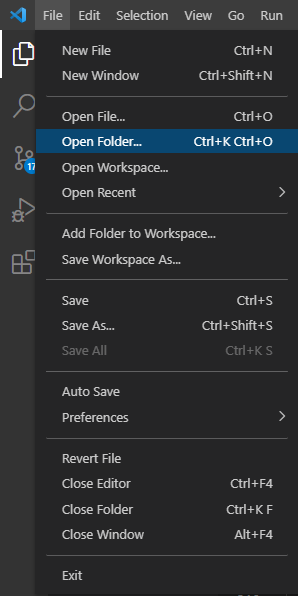
2. ctrl+` 또는 Terminal - newTerminal 클릭하여 하단 터미널 창 확인

3. git init 입력 (해당 폴더를 처음으로 깃 설정시에만 적용)
>git init
4. 본인 이름과 이메일 등록 (해당 폴더를 처음으로 깃 설정시에만 적용)
>git config --global user.name "[내이름]"
>git config --global user.email "[내 메일주소]"
5. git status 입력하여 현재 폴더의 상태 확인
>git status
6. git add . : 모든 파일을 commit할 수 있는 상태로 만들어줌
>git add .
7. git commit -m "first commit" : 커밋메시지와 함께 커밋
>git commit -m "first commit"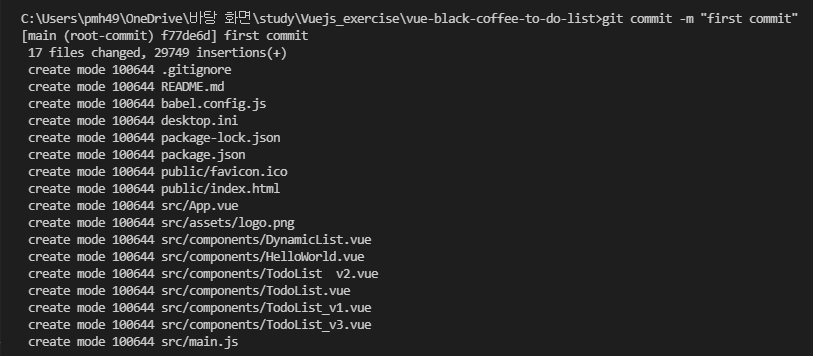
7. GitHub사이트 접속하여 레파지토리 생성
8. git remote add origin https://github.com/zincoder/vue-black-coffee-to-do-list.git : 자신의 깃헙레파지토리와 연결
>git remote add origin https://github.com/zincoder/vue-black-coffee-to-do-list.git
9. git branch -M main : 'main'이라는 branch 생성
>git branch -M main
10. git push -u origin main
>git branch -M main
11. GitHub 사이트 접속 후 새로고침 해보면 추가된 파일들 확인 가능

참고 :
728x90
'GitHub > Git사용방법' 카테고리의 다른 글
| [Git] git fork 후 동기화 (0) | 2023.04.05 |
|---|---|
| [Git] Git 으로 pull request 요청 하는 방법 (fork, clone) (0) | 2023.04.05 |